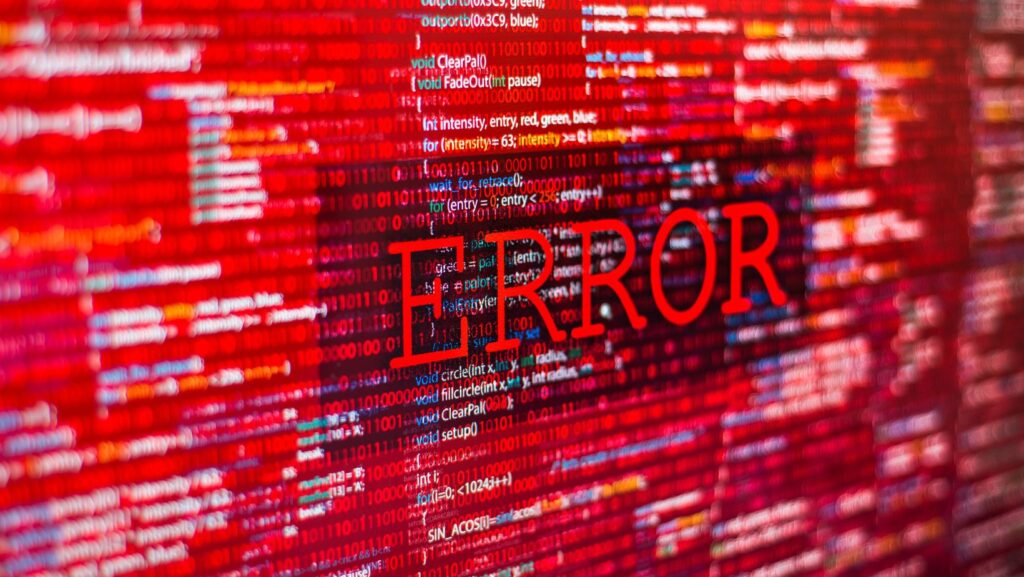MySQL, a popular open-source database management system, occasionally encounters errors that can disrupt operations. These issues range from authentication problems to memory constraints, impacting database performance and functionality. Understanding common MySQL errors and their solutions is important for maintaining a stable and efficient database environment.
Database administrators and developers often face challenges when troubleshooting MySQL issues. Access denied errors, for instance, may stem from incorrect credentials or insufficient user privileges. Memory-related problems can arise due to improper server configurations or limited resources. Addressing these issues promptly is important to ensure smooth database operations and prevent data loss or service interruptions.
Resolving MySQL errors typically involves a systematic approach. This includes verifying user credentials, adjusting server settings, and optimizing queries. For more complex issues, consulting MySQL and MariaDB support experts can provide valuable insights and tailored solutions. By familiarizing oneself with common MySQL errors and their fixes, database professionals can reduce downtime and improve overall system reliability.
Key Takeaways
- Identifying error messages is the first step in MySQL troubleshooting
- Regular maintenance and appropriate configuration prevent many common MySQL issues
- Professional support can be invaluable for resolving complex database problems
Identifying and Understanding MySQL Error Messages
MySQL error messages provide important information for diagnosing and resolving database issues. These messages typically include error codes, descriptions, and sometimes suggested solutions.
Common MySQL Error Codes and Their Meanings
Error 1045 indicates an “Access Denied” problem, often due to incorrect login credentials. Error 1040 suggests “Too Many Connections,” signaling server overload. Error 2006, “MySQL Server Has Gone Away,” occurs when the connection times out or the server crashes.
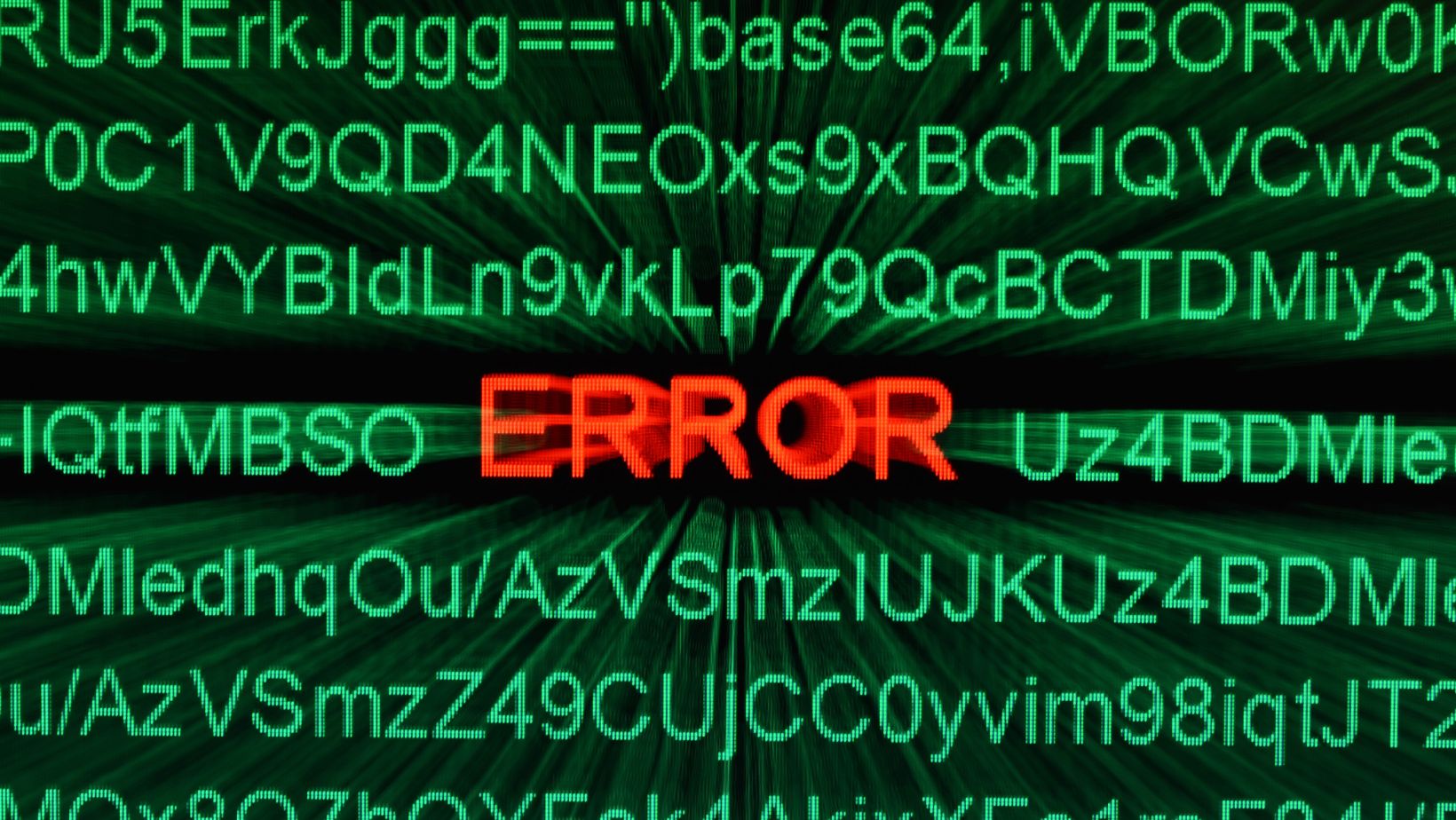
Error 1114, “The Table Is Full,” means the table has reached its maximum size limit or exhausted auto_increment capacity. Error 2013, “Lost Connection to MySQL Server,” happens due to network issues or server restarts. Error 1064 signifies a syntax error in SQL statements.
Error 2002, “Can’t Connect to MySQL Server,” usually stems from network problems or an incorrect server address.
Interpreting MySQL Error Logs
MySQL error logs contain detailed information about server operations and issues. These logs are typically found in the data directory or a specified custom location.
Error logs record start-up and shutdown messages, critical errors, and warnings. They help identify recurring problems, performance bottlenecks, and security issues.
To effectively interpret error logs, focus on timestamps, error codes, and descriptions. Look for patterns in errors to identify root causes of persistent issues.
Common Connection and Security Issues
Access denied errors often result from incorrect user permissions or host restrictions. Check user privileges with the SHOW GRANTS command and ensure appropriate access rights are granted.
“Too Many Connections” errors indicate server resource limitations. Adjust the max_connections setting in the MySQL configuration file to allow more simultaneous connections.
Aborted connections may occur due to network issues, timeouts, or improper client disconnections. Monitor the Aborted_connects status variable to track these occurrences.
Case sensitivity in table and database names can lead to errors on some systems. Use consistent naming conventions to avoid confusion.
Preventing and Fixing MySQL Errors
Effective MySQL error prevention and resolution require a multifaceted approach. By optimizing configurations, implementing routine maintenance, and mastering advanced troubleshooting techniques, database administrators can reduce issues and improve overall performance.
Optimizing MySQL Configuration and Performance
Appropriate configuration is important for preventing MySQL errors. Set the max_connections parameter to accommodate your expected user load without overwhelming server resources. Adjust max_allowed_packet to handle large queries or data transfers. Fine-tune query_cache_size based on your workload to improve query performance.
Optimize indexing strategies to improve query execution speed. Create indexes on frequently used columns and avoid over-indexing, which can slow down write operations. Use EXPLAIN to analyze query execution plans and identify potential bottlenecks.
Monitor key performance metrics like CPU usage, disk I/O, and memory utilization. Tools like the open-source Shattered Silicon Monitoring (SSM) or alternatives can help track these metrics and alert you to potential issues before they escalate.
Routine Maintenance and Best Practices
Regular backups are important for protecting against data loss. Implement a robust backup strategy using tools like mysqldump or MySQL Enterprise Backup. Test your backups periodically to ensure they can be successfully restored.
Perform routine table maintenance to prevent performance degradation. Use OPTIMIZE TABLE to reclaim unused space and reorganize data, but be aware that this will lock the table while it runs. Run ANALYZE TABLE to update index statistics, helping the query optimizer make better decisions.
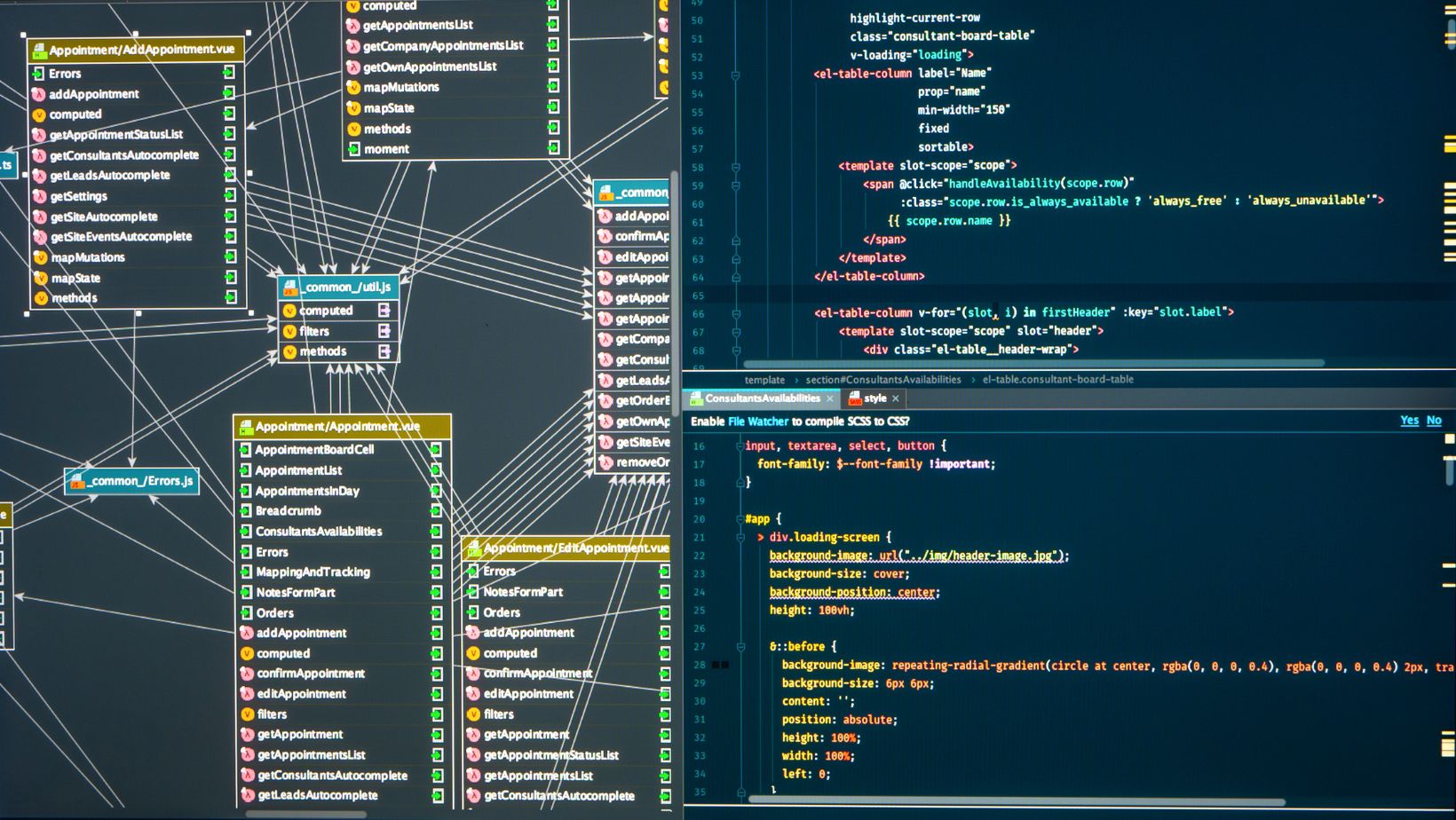
Keep MySQL and its dependencies up to date. New versions often include bug fixes and performance improvements that can prevent common errors. However, always test updates in a staging environment before applying them to production.
Advanced Troubleshooting Techniques
For persistent “Lost connection to MySQL server” errors, investigate network issues, timeout settings, and server resource constraints. Increase wait_timeout and max_allowed_packet if necessary.
Address “Out of memory” errors by optimizing memory usage. Review and adjust key memory-related variables like innodb_buffer_pool_size and key_buffer_size based on your server’s available RAM and workload.
Use the MySQL slow query log to identify and optimize problematic queries. Set long_query_time to capture queries exceeding a specific execution time. Analyze the log with tools like pt-query-digest to pinpoint areas for improvement.
For “Table is full” errors, check disk space and file system limitations. Also check that your auto_increment capacity hasn’t been exhausted. Consider enabling innodb_file_per_table for better space management in InnoDB tables.
Conclusion
MySQL errors are a common occurrence for database administrators and developers. Knowing how to identify and resolve these issues is important for maintaining smooth database operations. By familiarizing yourself with frequent errors like connection problems, syntax mistakes, and permission issues, you can quickly troubleshoot and resolve them. Regular monitoring, appropriate configuration, and staying updated with MySQL best practices will help minimize errors and ensure optimal database performance.