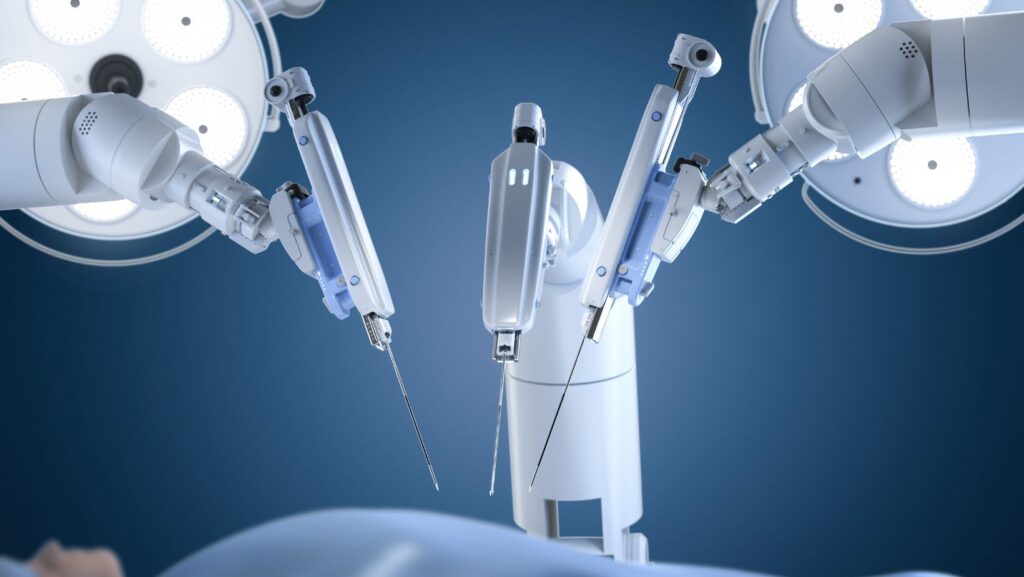Having a great product, or great customer care is great, but it won’t do you any favors if your marketing is not equally as great. That being said, you need to find every way possible to get your information out there. Enter the digital business card. Say you are grabbing your morning latte, and you overhear someone talking about something that you know your business or product can solve.
You can now hand them that good old trusted business card with a new technological addition: a QR Code! You are not only handing over your information, but you are inviting the new holder of your card into your world. Getting your hands on some digital cards is as simple as heading over to QR Stuff and using their generate digital business cards with a QR code feature, and just like that, you have mixed the effective traditional way of marketing (business cards) with technology. Let’s get the skinny on business cards with QR codes, shall we?
Why Add a QR Code to Your Business Card?
Physical business cards are limited when it comes to space, which means that you should choose carefully what exactly you want to put on it. The QR code is the key to all the information you want to share.

Once you scan it, potential customers or partners can check your website, vCard, or a custom landing page where you are able to put all the information needed. Moreover, making your business card a digital one with a QR code makes it interactive.
You are not just giving away paper with your contact information; you are inviting people to get to know more about you, which might actually lead to clients that turn into money!
How to Generate Digital Business Cards with a QR Code
Making a digital business card with a QR code seems like a huge mission, but it’s pretty simple. With a site like QRStuff, you can create QR codes for different purposes (website, Instagram username, wifi network, and more). Here is how to do it:
- Decide the Content: What information do you want to share with your QR code? Is it your contact information, website link, or maybe a PDF file?
- Get the QR Code: Use generators like QRStuff to find a unique QR code. Design it to fit your business card, and play with colors and logos so it looks more creative.
- Test the Code: Before printing, check if the QR code will take you to the information you’ve set it up to do. Also, verify it works across different devices.
- Create The Business Card: The QR code can be one part of it. Put it in a place where everybody can see it, but make sure it does not take over your card.
Tracking and Analyzing QR Code Performance
What’s awesome about QR codes is you have the ability to track and monitor how often it’s getting scanned and the analytics of where and which device is being used to scan your QR code. Most online platforms will capture and present that data for you.

From the data, you are able to understand and make a more educated decision on what to do next with your marketing and branding. If you’re finding out that your cards are getting scanned the most on job fairs. You can use that data and action to create even more interactive business cards.
If you find out that most of the scans are coming from places like Washington DC. You would then focus on more marketing efforts in that area.
Staying Ahead with Digital Business Cards
The better our technology gets, the more we are all able to connect and share things about each other a lot faster. And, with a digital business that has a QR code, you can have an online presence that capitalizes on the online consumer market, which helps give you data that, in turn, will help scale your business. It’s simple, it’s interactive, and you’re able to market yourself better than the average card can do today.
Integrating QR Codes into Physical Business Cards
Another reason to use cards or digital business cards with QR codes is that they can make you look a lot more professional. Plus, they capture the interest of whoever is lucky enough to hold your card, and these nifty little pieces of paper invite more people into your world. Have them scan your QR so they can view your latest project, social media, or portfolio, or save your card’s contact information on their phone. The possibilities are endless with digital business cards!
You’re not just simply giving someone your contact information, but you’re also allowing this piece of paper to ask these potential clients and creators to do something – act on said information instead of just throwing your card away. You’re adding value to your card with a simple addition.