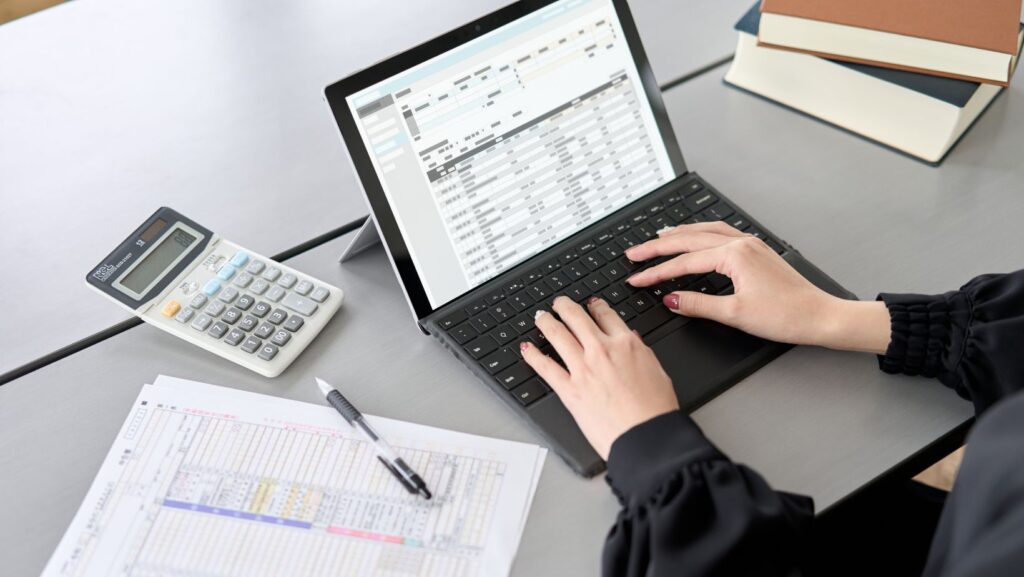QuickBooks is a popular accounting software developed by Intuit. QuickBooks is, in the first place, designed for small and medium-sized companies, offering them a wide range of features to manage their finances efficiently.
You can either use the online cloud-based version of QuickBooks or the desktop version. Besides that, you can host your QuickBooks Desktop on the server. If you’re interested in the latter option, it might be worth considering purchasing a dedicated server Poland for your needs. In the following, we want to dedicate more attention to the aspect of choosing the right hosting option for your Quickbooks instance.
QuickBooks Hosting Options
- QuickBooks Online: Without purchasing a server, you can just start using QuickBooks immediately by using QuickBooks Online. Your data will be stored in the cloud, and you’ll be able to access it from any device at any place. This can be a great option for those who appreciate mobility and quick accessibility.
- QuickBooks Desktop: Alternatively to the web version of QuickBooks, you can go for the desktop version, which you can install on your own device. While this version is less mobile and requires you to intentionally install the solution on your computer, it gives you access to better performance, stability, control, configurability, and robust features.
- Hosted QuickBooks Desktop: Finally, there is a third option that combines the benefits of both approaches. You get the experience of using the desktop version, but you can access them from anywhere.
Let’s dive deeper into the benefits of this last option.
Benefits of Hosted QuickBooks Desktop
- Remote access: Access your QuickBooks Desktop from any device at any place.
- Multi-user access: Besides the mobility, using a hosted QuickBooks Desktop opens a wide range of collaboration options so your entire team can work with a single instance of QuickBooks. This is particularly helpful if your employees are located in different locations around the globe.
- Data backup and security: Since QuickBooks has to deal with sensitive information on your financial transactions, budget, and so on, this data has to be treated with caution. By selecting a service provided by a professional hosting provider, you can have peace of mind about its security since such a server will be housed in a reliable data center, while the team and the provider will apply all the necessary measures in order to ensure maximum security of your data. Furthermore, you may inform yourself about further security measures offered by the host. These can encompass DDoS protection or customized backups. Also, you can opt for a managed server, so the provider will regularly take care of the security of your server, in particular, making sure that your server’s security is always up-to-date.

- 24/7 Technical Support: Reliable hosting providers offer round-the-clock technical support so you have peace of mind that no matter the technical issue, you’ll get technical assistance to fix it in no time.
- Scalability: Hosting providers typically offer flexible scalability options. This means that once your QuickBooks instance starts requiring more resources to function.
- Cost savings: Instead of picking the hosting plan from a hosting provider, you could also go for your own server. However, creating your own hosting infrastructure is much more complex and expensive, while QuickBooks is not the kind of solution that would require this scale of capacities. A server from a reliable provider is more than enough and much cheaper than deploying your onsite servers.
- Integration with add-ons: QuickBooks Desktop has a wide range of various add-ons that could considerably extend the basic functionality of your solution. A server will provide you with sufficient resources so you can install a variety of add-ons for your QuickBooks Desktop instance.
What Type Of Hosting Do You Choose For Your Quickbooks Instance?
The answer to that question will depend on the amount of resources that are required for QuickBooks, which in turn depends on how much of the QuickBoxes potential you are going to use.

According to the information on the official website, the most variable when it comes to resources for QuickBooks is RAM, and the amount of it will depend on the number of users. In particular, 1 to 5 users will require 8 GB, 10 users will require 12 GB, 15 users require 16 GB, and 20+ users will need 20+ GB RAM.
You’ll also need at least a 2.4 GHz CPU, 2.5 GB of disk space for the application itself, and additional space for program files and backups.
Overall, you can see that QuickBooks is not very demanding from the perspective of hardware resources, so a VPS from a reliable provider will provide you with all the resources you need, as well as the option to scale them up. Last but not least, the thing you have to pay attention to is the location. To provide the fastest user experience, make sure that your provider offers a location in nearby regions.
This has been our today’s guide in hosting for QuickBooks. We hope that the info was clear enough and helpful. Thank you for reading and good luck.